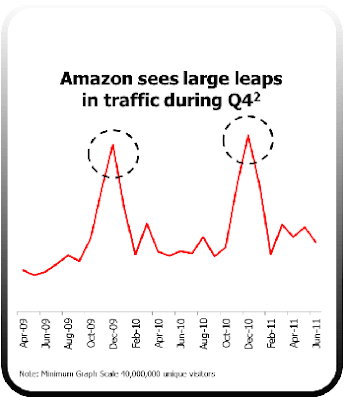As part of
GoDataFeed's ongoing commitment to keep retailer feeds current with the latest shopping channel marketing initiatives, it now supports
Bing Shopping Deals, an optional program designed to increase sales with limited-time, discounted offers.
Bing Shopping will be launching its 'Deals' program in a few weeks and GoDataFeed merchants who wish to participate, are able to so by simply adding the deal specifications through their existing Bing Shopping feed.
What is a Deal?
A Deal is defined, by Bing Shopping, as an online offer that contains a "temporary reduction in price."
What Data is Needed for a Deal?
For merchants who want to take part in the optional Bing Shopping Deal offerings, required fields include Price with Discount and Date the Deal is Added. Optional fields include Deal Expiration, Deal Description, Promotional Code, Location and more.
Already Submitting to Bing Shopping?
All required and optional fields are included in GoDataFeed's Bing Shopping feed template, so merchants already submitting their feed to Bing Shopping, who wish to add 'deals,' component to their feed, simply need to add the deal data to their current source file and map that data to their existing Bing Shopping feed.
Important note: Both the source file and Bing Shopping file names should remain unchanged to avoid feed acceptance issues.
Getting the Best Results
Deal attributes will only be displayed to help shoppers make better buying decisions. Merchants are highly discouraged from adding deal attributes to regularly priced offers, with no added relevance or reduction in price. Bing views this practice as 'abuse' that can diminish your brand and reputation, and may result in Bing taking, 'corrective measures,' including discarding offers that are not actual deals.
Not on Bing Yet?
While Bing Shopping has temporarily paused onboarding of new merchants, check back with them periodically, as they will be accepting new merchants. Learn more on
Bing Shopping.
Short on Time?
We can create the new Bing Shopping feed for you!
Simply open a support ticket, approve the one-time $99 feed setup charge, and we will create and optimize your Bing Shopping Feed.
Need to Streamline Your Shopping Feed Campaigns?
We'll help you get started with 2 free shopping feed setups